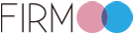A variety of means to ease computer eye strain
Article Tags: computer eye exam, computer Vision, eye strain
About 50% to 90% of computer users are being affected by bothersome CVS symptoms such as eye strain. CVS in ordinary people will not lead to noticeable loss. However, the situation is completely different among employees who use computer as a routine tool. Researches have revealed that this kind of discomfort can cause physical fatigue, decreased productivity and increased work mistakes. The following is a detailed introduction on how to address CVS.
Be sure to use the computer in an environment with proper lighting
The National Institute of Occupational Safety and Health (NIOSH) encourage people to take a comprehensive eye exam before computer work, and tell the doctor your computer work frequency. Excessive light from either exterior sunshine or interior lighting brings eye strain at a higher possibility. The proper lighting should be about half of that in most offices, so that you should close drapes, shades or blinds to reduce outside light and use lower intensity bulbs and tubes.
How to avoid highly reflective walls and computer screen?
Light glare and reflections from walls and the computer screen also contribute to eye strain. Indoor light reflection is not as harmful as the outdoor ultraviolet light reflection. But working in an environment with excess light reflection causes eye strain easily. Many convenient ways are feasible to solve this problem, such as setting up an anti-glare screen on your monitor, painting bright walls into dark and applying anti-reflective coating to your lenses.
Maintain regular blink and avoid dry environment
Most people blink less frequently during attentive computer work, which may lead to high rate of dry eye. Long period of non-blinking phase speeds the evaporation of tears so that your eyes can not get rewetted in time. Dry environments can also bring dry eye problems. You can ask your doctor for artificial tears to ease this problem. Lubricating drops are not capable of reducing dryness and irritation. In fact, computer users are discouraged from staying in a dry environment for a long time.
Some eye exercises can ease computer-related eye strain
Today, two ways of exercising your eyes to reduce focusing fatigue are widely applied. And they are also feasible to relieve eye strain among computer users. One way is to gaze at a distance object outside every 20 minutes, which relieves the eye’s focusing muscles. The other way is to alternately look at a distance object and a close thing. Frequent blinking is also needed during these exercises.
Long-term computer work should be added with periodic short breaks
The NIOSH advocates that more frequent small breaks during the work day can sharply reduce eye strain and discomfort. It is also encouraged to divide long breaks into several short breaks. During the breaks, you can stretch your arms, legs, back, neck, shoulders or do other quick sequence of exercises.
Tips for adjusting the computer screen
Liquid crystal display (LCD) is built with an anti-glare surface, which is beyond a cathode ray tube monitor (CRT). Even set to the highest possible refresh rate, CRT screens may cause image flicker and lead to eye strain. For LCD, a higher refresh rate and larger size are more helpful. Most computer screens provide a series of settings for adjustments. The screen brightness should be the same as the ambient environment, and the contrast between the screen background and the on-screen words should be high. Text size and color can also be adjusted.
Set a right workstation and use computer glasses
Many factors that involve your computer workstation may also affect your comfort. Your desk lamp should not shine into your eyes or onto the computer screen. You should properly place your chair at proper height to get a suitable posture. Ergonomic furniture can also provide useful help. After setting a suitable workstation, the basic requirement is to use specially designed computer glasses. A variety of computer glasses including single vision type, bifocals and trifocals offer the greatest comfort for computer use.
Ralated Q&A
- Why eyestrain coming back too quick? please help
- What does eye strain feel like?
- How to relieve eye fatigue caused by your computer screen
- How do you cure eye strain?
- Will eye strain cause headaches?
- Can you join the marines with bad vision ?
- How to Relieve Tired Eyes with Self-massage ?
- How do you relieve eye strain?
- What are the signs of eye strain?
- Why do I feel my eyes are tired and crossed after finishing my work in the late evening?