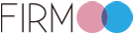Computer-based low vision aids
Article Tags: low vision, low vision aids
For people with low vision, there are various low vision aids such as eyeglass-mounted magnifiers, handheld magnifiers and stand-alone magnifiers. In addition to these common aids, partially sighted people can also take use of other means while doing computer work, such as word-processing, creating and using spreadsheets and browsing web pages. Special software enables computer users to enlarge the text size or just “listen” to texts.
Computer operating systems and Internet browsers also allow partially sighted computer users to increase the size of texts and web pages. Commonly used web browsers such as Internet Explorer, Firefox and Safari can enlarge web page texts by pressing the “+” key while holding down the “Ctrl” key. In opposite, “Ctrl” plus “-” can minify pages to normal size and even smaller sizes. Another more convenient way is to scroll your mouse up or down to change text sizes while also holding down the control key.
These common web browsers also provide menu operation to customers for size control. You can find the “Text Size” or “Make Text Larger” command within “View” menu bar at the top of your browser. If you want enlarged mouse pointers and other navigation items, large-print display software can help. Other solutions include screen magnifiers and larger size of LCD displays.
As mentioned before, certain software can read text aloud. This kind of “talking computers” first scans text from sources and then converts it to sounds. For people who have difficulty reading an entire screen, these special voice systems can read aloud both actual text and important navigation items.
Some people may have difficulty in tracing tiny mouse cursor, so that operating systems provide useful keyboard commands for mouse movements. For people accustomed to a mouse, some tips are useful. Ergonomic design is essential to all types of mouses, in case of any hand discomfort such as cramp. Most modern mouses are equipped with a wheel in the center for simple scrolling down and up. A newer version of mouse is wireless optical mouse.
The flicker of traditional cathode ray tube (CRT) monitors is common by abnormal. This problem is always caused by improper screen refresh rates. You should set this rate above 70 Hz. Liquid crystal display (LCD) screens won’t bring flicker problems.